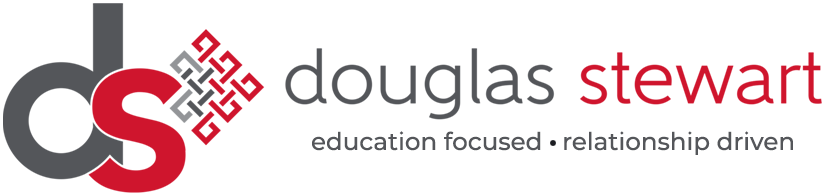Display Equipment
Although display equipment has been around for some time, it has only made an appearance in classrooms over the past few years. Typically in the form of a standalone touch screen computer or a connectable device with a touchpad, interactive whiteboards have advanced substantially resulting in an increased uptake of the technology throughout classrooms of all levels. Students and teachers in primary school, secondary school and higher education have benefited substantially from their integration into everyday lessons.
Using an interactive whiteboard, teachers can do more pre-lesson preparation making it easier for them to structure lessons. Learning material can be uploaded onto the device before the lesson begins with the ability to add labels, annotations and supplementary notes.
Whoever said learning wasn’t fun didn’t use an interactive whiteboard. The days of using plain whiteboards with semi-dried out marker pens are gone, and teachers are adapting their teaching styles to be more interactive and engaging with the display equipment. Children and young people enjoy using technology, so by incorporating it as the main teaching tool, students will be enthusiastic to get involved.
Typical one way presentations will also be replaced with engaging interactive material to engage students across the syllabus. Whether it’s exploring volcanos and rivers on the other side of the world in geography lessons or hearing and repeating the correct pronunciation of Spanish words in language lessons, students will have the ability to participate far more than before.
The use of vivid visual aids can transport students to Easter Island where their case study is based or into a faraway galaxy to learn about a question on their physics paper. This triggers a creative and fresh perspective to learning, which can lead to students contributing their ideas in class sessions.
While display equipment can be a fun addition to a student’s learning experience, it can also be a vital one. Students with special educational needs and disabilities (SEND) can benefit from the ability to use both audio and visual learning. For example, a student with a hearing impairment cause use subtitles with images and videos to assist in their learning. Likewise, students who prefer auditory learning can simply listen to course material on the equipment. Those with learning disabilities such as dyslexia can adapt the background colour and font on the interactive whiteboard to make the lessons more user friendly.
Lastly but by no means least, using display equipment means students can save lesson material and recall it on a device when they want to. Recorded information is more convenient to access during revision or when completing homework based on in class material. During lessons, digital screens can be shared with student’s personal devices or other connected screens making it easier for them to participate.
Find out more about our interactive whiteboards.
With over 15 years' of experience in supplying equipment to schools, the team of professionals at Douglas Stewart will help advise on the best display equipment for your school, college or other educational facility. With the help of a supplier like Douglas Stewart, who has extensive experience in the sector, you can rest assured that you’re buying the right school and office software tools. Contact us at sales@dstewart.eu or call 01252 612806 to find out more.
Subscribe to our Mailing List
For news, product updates, offers and more, signup to our newsletter. See our Privacy Policy here