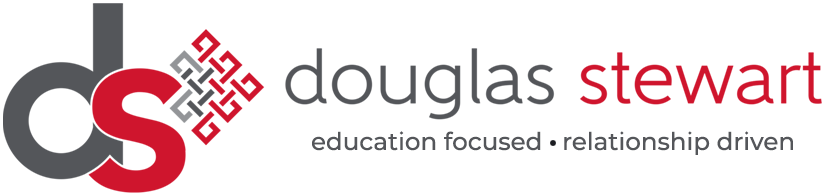Keyboards
Keyboards and mice are some of the most important computer accessories but are often forgotten about because a laptop comes with them both built-in. However, external keyboards are more ergonomic than using the laptop’s keyboards and more efficient than using the trackpad. For students who complete work on laptops for numerous hours a day, they will understand the fatigue and difficulty felt when using the laptops built-in peripherals.
To reduce eye strain and encourage a comfortable posture, a computer screen should be placed 40cm away from a student. When using a laptop keyboard, this is not possible. An extended keyboard would allow a student to maintain the necessary distance.
Wrists and hands are angled in a more natural position when using an extended keyboard or mouse. Laptops are flat and can cause aches and pains in the wrists and fingers when using for prolonged periods of time.
Separate keyboards often have larger and more keys than on a standard laptop. This makes typing more efficient and encourages the use of additional keyboard shortcuts that cannot be used on a laptop keyboard.
Once it’s been decided that a set of keyboards and mice are needed for the educational facility, it’s important to decide whether wired or wireless keyboards are required.
Wired keyboards do not require batteries or the need to be charged and are typically cheaper than the wireless alternatives. However, wireless keyboards are more convenient, ergonomic and portable.
Addesso is one of the largest manufactures of equipment for the education industry. They have a wide range of wired and wireless keyboards to suit all budgets and student needs.
Find out more about Addesso keyboards.
Introducing younger students to extended keyboards will get them used to the equipment as they progress through the key stages.
With over 15 years' of experience in supplying equipment to schools, the team of professionals at Douglas Stewart will help advise on the most suitable keyboards for your school, college or other educational institution. With the help of a supplier like Douglas Stewart, who has extensive experience in the sector, you can rest assured that you’re buying the right school and office software tools. Contact us at sales@dstewart.eu or call 01252 612806 to find out more.
Subscribe to our Mailing List
For news, product updates, offers and more, signup to our newsletter. See our Privacy Policy here