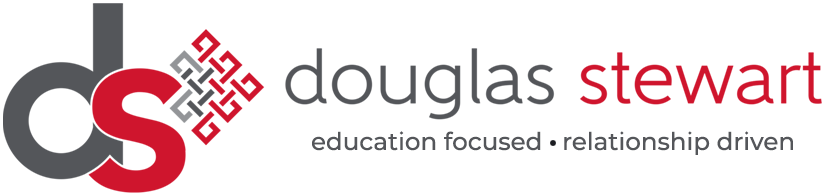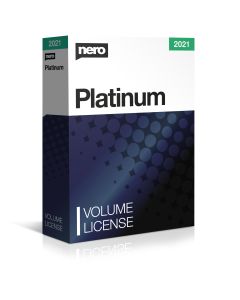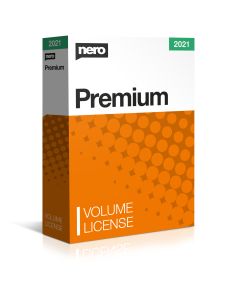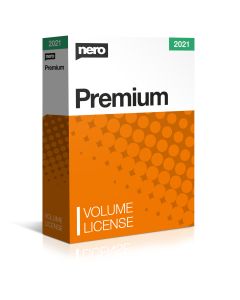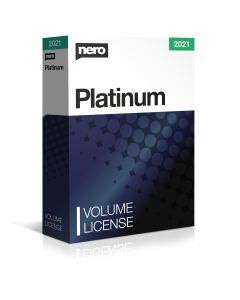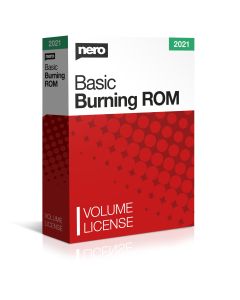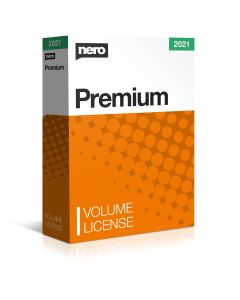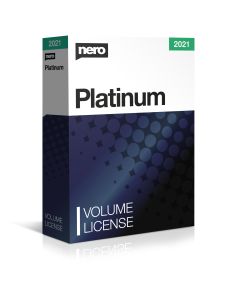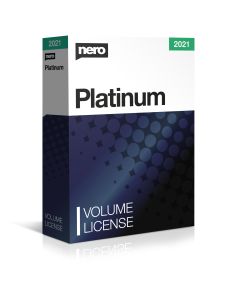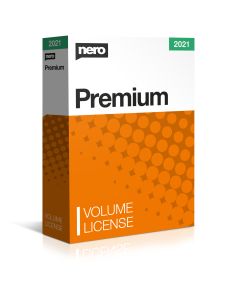CD and DVD Authoring
What is CD and DVD Authoring?
Once video material has been created the next step is the authoring. This is the process of making the video viewable as a DVD or on a streaming service by adding artwork, user menus, chapters, headings and text, overdubs, commentary, animation, loop settings and many more elements.
DVD authoring is the final step in turning a video project into a creative film, movie or animation. Once complete, it can be viewed using DVD and blue-ray players, USB flash drives, Streaming services, computers and mobile devices.
In the same way that DVDs need authoring, so do CDs. When producing CDs with an amalgamation of music tracks, sound bites, podcasts, or any other audio information, the disc must be authored before it can be burned. Lo resolution information such as lyrics can also be added in the disk authoring stage.
Who Uses DVD Authoring Software?
DVD authoring software is useful for both students and teachers. Video material is a popular method of teaching and clips are often taken from different sources. DVD authoring means teachers can compile these clips together into a useful educational resource for their students.
The software can be equally useful for students in completing final projects and compiling collaborative work together to create a final video. Perfect for students studying a multimedia course at school, college or in higher education but equally useful for students wanting to save and display work on a DVD, CD, Blu-ray or USB.
Using a good quality DVD and CD authoring software with all the necessary features will provide students with a good basis of knowledge to go into careers such as film making, marketing, video production, music production and video editing.
With over 15 years' of experience, the team of education software professionals at Douglas Stewart will help advise on the best DVD and CD authoring software available for your education facility. With the help of a supplier like Douglas Stewart, who has extensive experience in the sector, you can rest assured that you’re buying the right school and office software tools. Contact us at sales@dstewart.eu or call 01252 612806 to find out more.
Subscribe to our Mailing List
For news, product updates, offers and more, signup to our newsletter. See our Privacy Policy here