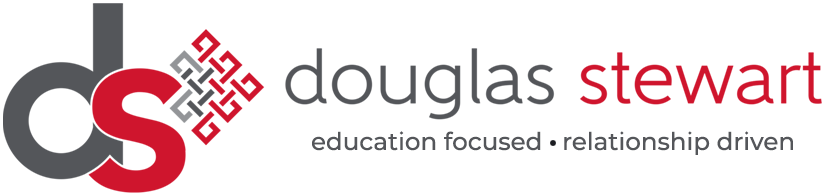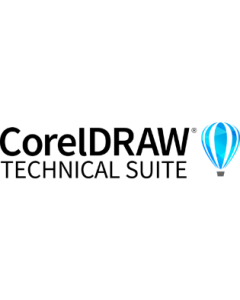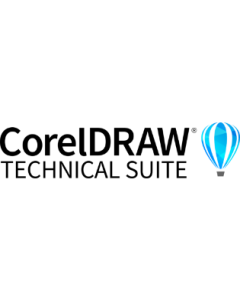Design and Illustration
Design and illustration are common subjects in schools and colleges, and the skills learnt through education can be used in future careers. Art and graphics lessons provide fundamental skills for jobs such as graphic designers, web design, art, and many more. Where some career paths such as art used to use only physical tools such as a paintbrush and canvas, it is now important to be able to use virtual paintbrushes and artboards on design and illustration software to keep ahead of trends.
Photo Editing Software
Photography courses and careers also use software to edit and enhance images. Many businesses will use photo editing software for digitally manipulating photos to fit their individual needs.
One of the major uses of photo editing software is to compress and resize images for uploading to a website. Doing this without software can often lead to blurry or grainy images. With the aid of photo editing software, images can be compressed without losing their clarity.
Most photo editors also come with an automatic image enhancement feature making them quick and easy to use for all. Image selection is another useful feature of photo editing software. This feature allows users to bring changes to the selected part without affecting other parts.
Using photo editing software within school and college courses helps to build the skills required for use in future careers.
Find out more about our photo editing software.
CAD Software
Engineering or architecture courses are other subjects where design and illustration software can be used, and skills acquired can be carried through to future careers. CAD (Computer Aided Design) software is an essential programme for designing in either 2D or 3D as it enables the development, modification, and optimisations of the design process. Engineers can create more accurate technical drawings, architects can recreate structures and develop building blueprints and plans.
Find out more about our CAD software.
Graphic Design Software
An image speaks a thousand words. This is why graphic design software is becoming more important in the workplace and why more students are choosing to study graphics in their education. Good graphic design software will contain numerous features to support users in creating visual communication aids using typography, images and colours to represent certain ideas or messages.
With so many graphic design programmes available, it’s important to choose one that contains features to meet the needs of the student or business.
Find out more about our graphic design software
Animation Software
Animation is the illusion of motion. Created through a series of still drawings or images. It has come a long way in the last few decades with students going on to progress into careers including advertising, special effects and video game design. The advancements in animation software have been one of the contributing factors, making it quicker and easier for animation artists to put together frames.
As animation is such a broad field and one that’s done purely using software, the programme used must contain a range of features to suit all requirements
Find out more about our animation software.
There are plenty of design and illustration software options available for schools and businesses to use. The difficulty comes when picking the perfect programme to meet the needs of all workers and students. What must also be considered is that students may need different programmes throughout their course, so choosing a flexible software with a range of programmes may be more cost effective.
To find out more about our design and illustration offerings, contact a provider who has worked in the industry for many years. With the help of a supplier like Douglas Stewart who has extensive experience in the sector, you can rest assured that you’re buying the right school and office software tools. Contact us at sales@dstewart.eu or call 01252 612806 to find out more.
Subscribe to our Mailing List
For news, product updates, offers and more, signup to our newsletter. See our Privacy Policy here